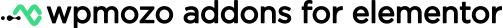Free
Floating Image for Elementor
Easily make images float in different directions using the WPMozo Addons for Elementor Floating Image widget. No need to use floating image CSS or perform multiple tasks. Simply add an image, choose a floating effect, apply other customization options if you like, and your image will start to float like astronauts in space.








Effortlessly Showcase Images with a Floating Effect
Seamlessly add floating effects to your images, making them move smoothly in any direction. Customize speed, delay, and animation loops to create an engaging and dynamic visual experience.






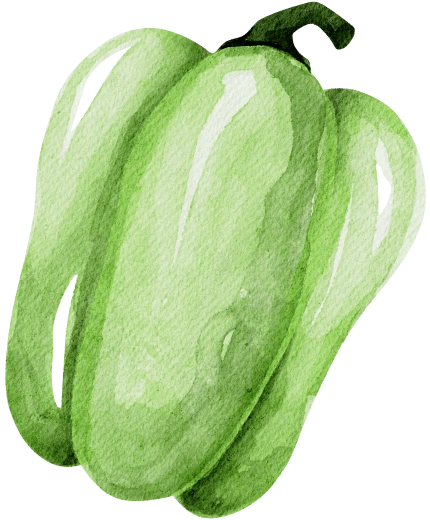
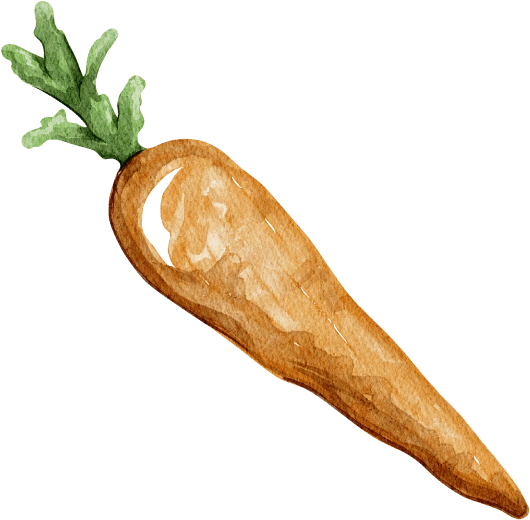
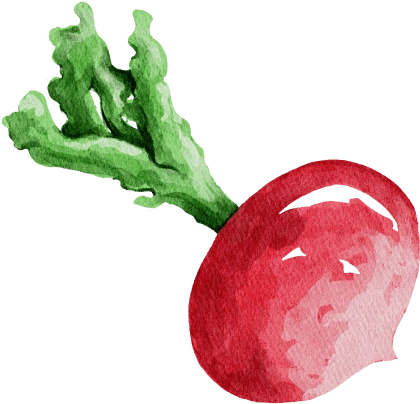
Customize Floating Images with Precision
Easily adjust the container height to fit your layout perfectly. Align images both horizontally and vertically to achieve the ideal positioning. With full control over placement, your visuals will blend seamlessly into your design.