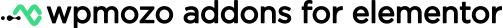Image Hotspot for Elementor


Wall Painting
Your content goes here. Edit or remove this text inline or in the widget Content settings. You can also style every aspect of this content in the widget Design settings

Modern Sofa Set
Your content goes here. Edit or remove this text inline or in the widget Content settings. You can also style every aspect of this content in the widget Design settings

Cabinet
Your content goes here. Edit or remove this text inline or in the widget Content settings. You can also style every aspect of this content in the widget Design settings
Anti Skid Floor
Your content goes here. Edit or remove this text inline or in the widget Content settings. You can also style every aspect of this content in the widget Design settings
Go Green Plant
Your content goes here. Edit or remove this text inline or in the widget Content settings. You can also style every aspect of this content in the widget Design settings

Direct Sun Light
Your content goes here. Edit or remove this text inline or in the widget Content settings. You can also style every aspect of this content in the widget Design settings
Highlight Your Vehicle’s Best Features With a Unique Approach

Steering Wheel
Your content goes here. Edit or remove this text inline or in the widget Content settings. You can also style every aspect of this content in the widget Design settings
Infotainment Screen
Your content goes here. Edit or remove this text inline or in the widget Content settings. You can also style every aspect of this content in the widget Design settings
Climate Control Panel
Your content goes here. Edit or remove this text inline or in the widget Content settings. You can also style every aspect of this content in the widget Design settings
Driver's Dashboard
Your content goes here. Edit or remove this text inline or in the widget Content settings. You can also style every aspect of this content in the widget Design settings
Ambient Lighting Strip
Your content goes here. Edit or remove this text inline or in the widget Content settings. You can also style every aspect of this content in the widget Design settings
AC Vent
Your content goes here. Edit or remove this text inline or in the widget Content settings. You can also style every aspect of this content in the widget Design settings
Make Your Images More Informative and Engaging

Car Key


New iPhone
Pure leather wallet for men