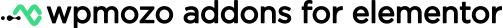Free
List for Elementor
Present your content in a sleek, organized format with the WPMozo List widget for Elementor. This widget allows you to create highly customizable lists with options to display images, icons, and dividers. You can design interactive and visually appealing lists that enhance user engagement and improve navigation on your website.
Masonry Gallery
Team Slider
Blog Timeline
Advanced Tabs
Product Grid
Create Comparision Tables
The WPMozo List widget for Elementor allows you to easily create comparison tables for plans, features, rules, and more. Organize and display content side by side to help users make informed decisions with a clear, structured layout.
Do’s
Create a Dedicated Workspace
Maintain a Consistent Routine
Communicate Regularly
Stay Organized
Dress Professionally
Take Breaks
Don’ts
Don’t Work from Bed
Don’t Skip Team Meetings
Don’t Overload Yourself
Don’t Ignore Self-Care
Don’t Neglect Professional Boundaries
Don’t Let Communication Lapse
Create Feature Lists
The WPMozo List widget for Elementor also enables you to display items in an inline format, perfect for showcasing features, services, categories, available options, and more in an attractive, organized layout.
Web Design
Web Development
Graphic Designing
App Development
Digital Marketing
Maintenance
Email Marketing
Speed Optimization
SEO